

DynaPass provides a one-time password via SMS direct to you mobile phone. Giving you Secure Access to Windows and Linux networking.
DynaPass cellular out-of-band wireless and portable system simplifies and enhances authentication security.
The introduction of DynaPass can pay for itself in a very short time by reducing authentication support processes while increasing security to the highest levels.
The maintenance of password-authenticated systems is a nightmare for systems
administrators who must balance security with the constant battle to maintain
safeguarded, frequently changed passwords for each user. Updating user. s
passwords and propagating them to new users as well as providing telephone
support for users who have forgotten their passwords is one of the larger
expenses and burdens on information systems helpdesks.
DynaPass makes use of ubiquitous personal communication devices such
as cell-phones and pagers combined with the secure text communications
options available in them. With the automated or request-triggered
issuance of passwords through these wireless
devices,security is enhanced while the automation removes the upkeep processes normally associated with user passwords.
DynaPass is designed to increase security with a minimum of administration in any password-authenticated access process. This can range from NT and Linux
computer network access, special application computer access, consumer and
employee financial systems access to gate access systems for buildings and
campus areas.
Dynapass - the 'Open Sesame' system - gives you a password you cannot lose, forget or leave in the wrong hands. A password you get every time you need it and in between it does not exist.
DynaPass identifies the individual , provides the user with a 'one-time' password and opens up the user account only for the time that the user is active. DynaPass generates 'one-time' passwords, that are limited in time, impossible to guess and easy to administrate - even if there is thousands of active users. The passwords are distributed to the users on a communication link that is completely isolated from the link used by the user terminal or workstation.The password is displayed, as an SMS-message, on the user's cellular phone or pager.The cellular phone verifies the user's identity. Firstly, the subscription and access to the network is controlled and protected by a mechanism, for example a SmartCard, built into the phone. Secondly, the phone is protected by a personal code.
The user needs a cellular phone with at least a receiving feature since DynaPass automatically and constantly will distribute passwords to the user's phone.
If the phone even has a sending feature, for example GSM, the user himself can initiate a new password whenever he likes.
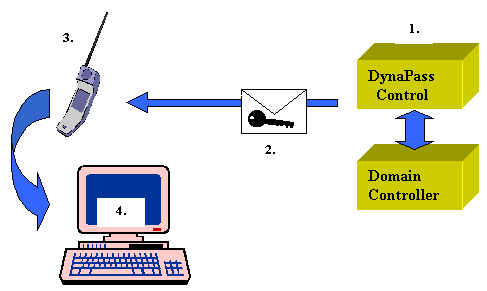
Automatic distribution of passwords.
User with a phone that has SMS sending capability can at any time request a new password by sending a message to the central system.
The DynaPass User Manager is the only part of DynaPass that is normally visible to the administrator. The purpose is to give the administrator a simple way to connect a user account with a phone number . The User Manager allows you to change, add or delete the phone number associated to a user account. The User Manager also provides a way for the administrator to 'kick-start' the process for an individual user.
The DynaPass database contains information about the profile for the particular account. Except for the phone number the profile describes different conditions for the account - once the password is generated - such as expiration time and selected password prefix.
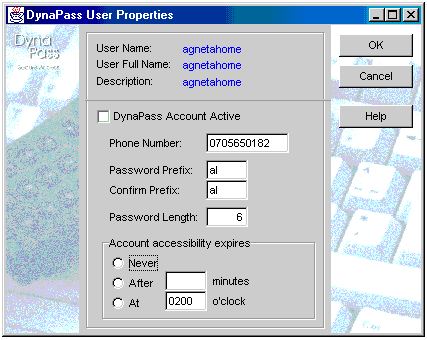
| Download the latest DynaPass release for evaluation from our FTP server. | |||
| DynaPass FAQ (Frequently Asked Questions). | |||
| See aslo White Paper for DynaPass |
| ||