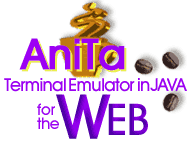
Terminal Emulator in Java
AniTa is the telnet terminal emulator that gives new life to your text based applications on platforms such as Mac OS/X, Linux, AIX and UNIX. AniTa makes your text based application look as if they were written for a windowing environment with a graphical user interface (GUI). It gives you mouse, 3-D box attributes, color support and adds a graphical touch to your character based applications. All this helps extend the life of your text-based solutions.
Check out a sample screen in AniTa for the WEB from an application written by a Swedish reseller.
Terminal Emulation
AniTa supports a wide range of terminal emulations including DEC VT100, VT220, VT320, ANSI, Wyse60, and SCO Console emulations.
The easy to configure, 3-D box and color options, allow you to assign such attributes even when running an existing application written for text based monochrome screens. Alternatively the color can be controlled from the host with ANSI, ASCII or DEC VT525 color commands.
AniTa allows you to add buttons and icons to your text-based applications, and even to send information to the host by clicking the mouse on your application's screen.
Ease of Deployment
AniTa gives you the choice of deploying deploying either as an Application or as an Applet. This means that you can choose to run AniTa for the WEB either in its own window or in a web browser. AniTa also supports deployment using Sun's Java Web Start technology.
NOTE! Web browsers no longer support Java version sdk version 11 applets and the support for Web Start technology is being phased out. There are special browser projects available supporting Web Start deployment. Search Internet for the "Openwebstart" project.
In addition to being able to be loaded from your local workstation, AniTa can be run from a network server - either a file server or a web server. The small size of the AniTa for the WEB code, means that it can be deployed not just on a Local-Area-Network server, but also on a Internet or Intranet Wide-Area-Network server.
The ability to deploy AniTa for the WEB on a centralized server greatly simplifies both installation and maintenance. A single centrally stored version of AniTa means that it can be easily upgraded and maintained. When new features are added to the product, the system administrator needs only to copy it onto the central server, then all users have access to the new version. In the same way, one or more centrally located configurations allow one configuration update to apply to all users.
Additionally, AniTa for the Web contains a JavaBean which can be deployed as part of a customer's own application.
Platform Independence
AniTa for the WEB is written entirely in JAVA(TM). It conforms to the JAVA 2 SE specification and runs on a JAVA Virtual Machine version 1.2 or later.
This means that AniTa for the WEB can run on any platform that supports this specification. Such platforms include Windows, Linux, Mac OS X, Solaris and UNIX as well as a range of thin-clients.
By choosing AniTa for the WEB as your terminal emulator, you gain independence of workstation platform. You can easily migrate from one platform to another and without problem combine different types of workstation platforms. You are no longer tied to one specific hardware or software supplier.
The pluggable look-and-feel capability implemented in AniTa for the WEB means that you can have a "Microsoft Windows GUI" look-and-feel when running on Microsoft Windows and an "Linux windows GUI" look-and-feel when running on Linux or you can choose to have the same look-and-feel across all platforms.
Simple Configuration
An easy to use graphical configuration program, allows for the setting of the different parameters that control the emulators functions. Standard configurations are provided for most common terminal and host combinations, to provide a quick and easy startup.
Configure just a few parameters, to set-up AniTa for your environment...
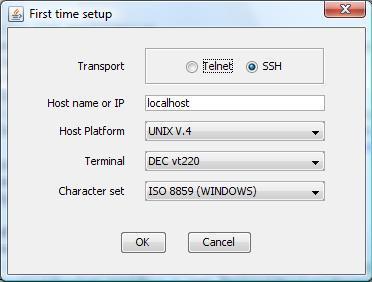
Keyboard Mapping
AniTa provides preset keyboard mappings for most common terminal and host combinations. The easy to use keyboard configuration wizard, allows you to reconfigure the actions performed by the different keys on the keyboard.
Keys can be mapped to any predefined key (determined on the terminal emulation selected), or to any string or character, or to a number of useful macros.
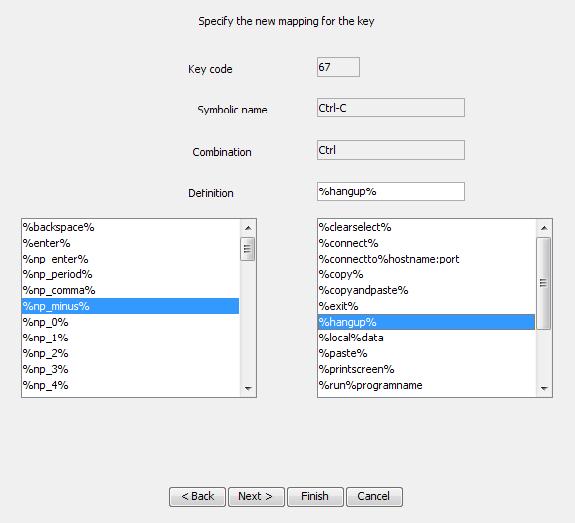
Printing
AniTa supports terminal printing and screen dump printing. Printers can be local, connected to the AniTa workstation, or remote, connected via a network.
Screen dump printing can be initiated by either the user or the host. Printing can be in color or black-and-white.
Terminal printing allows the host to transparently send data to a PC printer.
Automatic Login
AniTa can automatically logon to the host computer. It is also possible to automatically execute a program or application after logon.
The automatic logon and program exection can be configured as hidden. This gives the user the impression that he is running the host application directly, without seeing the initial login stage.
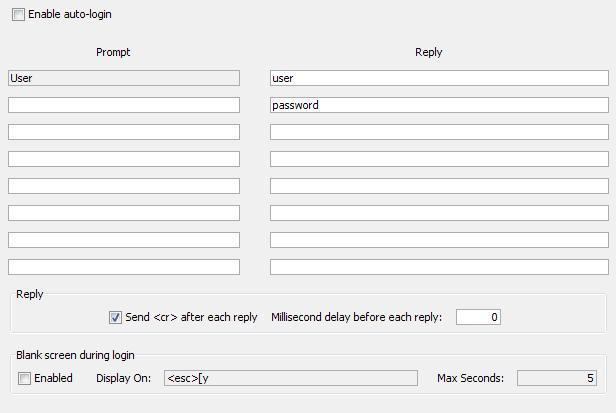
International Support
As might be expected for a program written in Sweden, where the developers have 29 letters in the alphabet of their mother tongue, the AniTa for the WEB terminal emulator provides full and easy to use support for international character sets and keyboards. The buttons, dialog text and menus are available in a number of different pre-configured languages. In addition it is possible to redefine these for any other language.
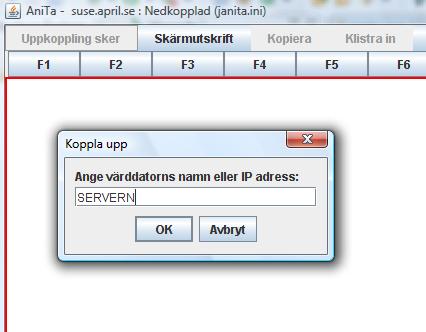
 for Windows
for Windows
There is also a version of AniTa designed specifically for the Microsoft Windows environment. In addition to being able to purchase both versions separately, the AniTa Enterprise bundle allows you to run both versions on the same workstation and also provides the flexibility of being able to migrate from one to the other at a later date.
While both versions are designed to obtain the most from their underlying system architecture, they still provide a coherent and consistent interface. This means the users and administrators of one AniTa version, will immediately feel confident and comfortable with the other.
| Download the latest AniTa Java for evaluation or upgrade from our Internet server. |