


![]()
 |
 |
 |
|
|
|
|
WHITE PAPER
Fusion95 - a fusion between Windows and UNIX
From isolated islands to communication with every corner of the world - in less than a century.
How can such a development be possible?
In order to succeed in the task of bridging distance and barriers you often have to find 'the missing link' - that can put an end to the isolation.
An excellent example of the discovery of a missing link, is the Internet.
Another example is Fusion95 that puts an end to the isolation between UNIX and Windows.
Fusion95 turns UNIX into a network partner with Windows. As good working partners do, they share everything - servers, printers, programs, files, etc.
A quick five-minute installation makes your UNIX file and printer system appear as normal Windows PC network resources.
No changes are needed to existing network configurations yet your network can enjoy the blazingly fast performance and high capacity of the UNIX system file server.
Fusion95 also includes an intelligent terminal emulator for Windows - 'AniTa'. AniTa 'transforms' legacy systems into a true Windows partner.
The synergy of the network integration coupled with the Windows application integration - through AniTa - adds value to other desktop applications as well as to the legacy systems.
Some examples:
1. A Company has a powerful UNIX server and Windows workstations. The server has a high capacity and stores a considerable amount of information, which the PC users need to access. With Fusion95, the UNIX server becomes a Windows server too , and directories and files can be accessed via the Windows File Manager / Explorer, which users will be familiar with. The need for new hardware and backup copying is thereby avoided, and nobody has to worry whether users forget to make a backup copy.
2. A Company has expensive and advanced printers connected to their UNIX server. PC users need to be able to print on them. Fusion95 gives the users that possibility. At the same time, UNIX applications can use PC printers as if they were UNIX printers. With Fusion95 there is no need for any extra printer capacity and if any printer on the net should happen to malfunction, then another one can be used instead - regardless of which system it is connected to.
3. A Company has a lot of UNIX applications, for example payroll, order and production systems. These generate a large amount of information into the UNIX system. The PC users need this information to process in their Windows applications. With Fusion95 PC users are able to work, for example, with statistic information in the UNIX system via Excel and present it in a clear diagram.
To summarize - Fusion95 with AniTa provides a modern environment that makes your systems fit for the future, protects the investment that has been made, and gives users a universal and standardized way of working - namely Windows.

'The missing link'
Fusion95 has been continually developed since the
early 1990s, and now has hundreds of thousands of satisfied customers throughout
the world.
![]()
In the computer industry's infancy , computers are restricted to a tiny minority. The costs involved and the actual floor space required mean that only the largest companies have the opportunity to computerize. In technical terms, it is nevertheless a great step forward. It is the age of the mainframe, and these continue to be developed in roughly the same concept during a 15-year period.
In the mid-1970s , people begin to realize that a considerable economic potential is 'hidden away' in the computer industry - and then things really get going. Smaller companies can now invest in mini-computers and administrative systems - at a reasonable cost. New players enter the market, for hardware as well as software. The development curve gets steeper and steeper, and is still doing so today.
On the software front , every developer wants to make use of the latest achievements, and make his product as modern as possible. This results in new products, which are not always compatible with each other. In addition, suppliers strive to make their products so unique that the customer becomes tied to his supplier.
Nothing strange about that. Is there any company which doesn't want to put its own unique product on the market, a product with the latest technology and so good that no competitor has a chance of 'breaking in'? That is the very dynamics of the process...
But this does not always benefit the buyers. Thus, organizations are established to create standards so that products from different suppliers will be able to work together and thereby, over time, make the buyers free to choose their own supplier . This has succeeded, in many cases.
A good example is UNIX - another is PC networks. In each particular product area, standardization has gone a long way. The products have also been spread - perhaps precisely because of this - all over the world on a scale that nobody had been able to predict. But there is a problem - UNIX and PC networks are based on two different technical platforms because they were developed during two different epochs, for different purposes and for different target groups. It would seem that they are not completely compatible. But it only seems so... This is where Fusion95 comes into the picture.
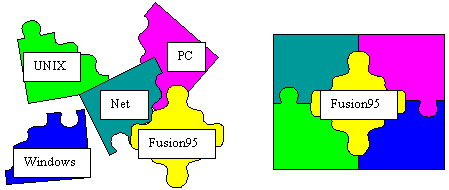
'The long-awaited jigsaw piece'
Fusion95 links up the worlds of UNIX and the PC , making them full partners sharing all network resources. Fusion95 turns two separate technical platforms into one.
Why upgrade your UNIX servers and printers? The same
capacity might be latent in your PC network. Why upgrade your PC resources, if
your UNIX system has surplus capacity? In other words - pool your
resources and make optimum use of them!
![]()
Just what is Fusion95?
· Fusion95 is a highly effective file and printer server in UNIX for your Windows PC clients .
· Fusion95 is a dedicated software program which 'ties together' your Windows PC and UNIX resources.
· Fusion95 has a built-in intelligent terminal emulator for Windows - 'AniTa'.
· Fusion95 does not require any alterations at all in your existing networks or software programs , and it is both simple and quick to install.
· Fusion95 is a product, which has been continually developed - hand in hand with UNIX and Windows since the early 1990s - and that process still goes on.
Fusion95 - who is it for?
· For you who have a UNIX platform (SCO, AIX, Solaris, HP-UX, Linux etc.), a PC network (Windows 95/98/2000/NT, OS2 etc.) and who use TCP/IP.
· For you who want to be able to use all the resources in the network - regardless of whether they are in a UNIX or a Windows environment - from all your Windows workstations .
· For you who want a 'facelift' for your text-based applications with their monochrome screens to get a proper Windows design with color, graphics, 3D, mouse support, multimedia etc.
Why Fusion95?
· Fusion95 gives you a modern environment, which keeps your systems up-to-date now and in the future, and protects your investments - in software as well as hardware.
· Fusion95 gives you a lot of extras - partly via the network integration of PC and UNIX, partly via the Windows emulation of your text-based UNIX applications.
· Fusion95 with AniTa creates unity - where all users can work with all applications in a Windows environment.
· Fusion95 has a graphics tool, which
simplifies your network administration.
![]()
Fusion95 is an applications program with the following constituent parts:
F95 SERVER - shares disk resources and printers in the network that every user has access to. Starts and maintains a process for every active net user.
F95 ADMIN - is an administrative tool in Windows, which makes it easier for the administrator to carry out such tasks as adding or removing disks, printers and users in the network. F95ADMIN also allows the administrator to set security levels and passwords.
F95 BROWSER - presents information as to the resources Fusion95 contains, and updates the network map/tree structure, which must always reflect the current situation. The map is shown when users/administrators use Explorer or F95 admin.
F95 PRINT CLIENT - handles and administrates all the shared PC printers in the network and ensures that the user's print request is sent to the correct printer.
F95 GENERAL
- handles access to the network's resources via Logon server, supplies node names and configuration information (fil.ini) that Fusion95 requires.
![]()

Fusion95 - technical environment
· Fusion95 supports those leading PC clients that use CIFS protocol and RFC TCP/IP NetBIOS. These include Windows 95/98/2000/Workgroups/NT, Lan Server, Lan Manager, OS/2.
· UNIX platforms for Fusion95 include SCO, AIX, Solaris, Digital UNIX, HP-UX, Compaq/Tandem Himalaya NonStop Server, Linux etc.
· The communication environment of Fusion95 is TCP/IP.

With Fusion95, a UNIX computer works exactly like a PC file server with high capacity. DOS, Windows or OS/2 applications can be stored and handled within the UNIX system. A UNIX application and a DOS/Windows application can access and process just the same information (files). For example, a statistics file created in UNIX can be accessed from Excel, and can then be transformed into a clear statistical diagram.
The user can access all his directories, programs and files - stored on the UNIX machine - via his usual file manager/Explorer in Windows. This means that he can handle all the information on the network in one and the same way with the help of Windows tools - regardless of whether this information is in a Windows or a UNIX environment.

The server supports Windows functions such as long file names, different security modes ('Shared'/ 'User'/ 'Unix') and 64kb block size.
'Share-level' security requires only a password and is the simplest to administrate. If a higher degree of security is required, then 'User-level' should be chosen, as this requires both a user-name and a password. The administrator can use the F95 ADMIN program and its user database, which simplifies control of network users.
The server is compatible with Microsoft's Common Internet File System (CIFS) standard. NT servers, for example, use this standard.
![]()
With Fusion95, all users of UNIX applications can send their print requests to any PC printer. Inversely, PC users can print to any UNIX printer they wish. In other words - all users have access to all existing printers, regardless of whether the printers are connected to a UNIX or a PC system.
It is easy to configure the printers that are to be a shared resource on the network. This is done either from a UNIX terminal or from a Windows PC. As soon as the configuration has been completed, PC users in the network can use the printers.
PC users who are connected to a local printer - but which they want to use as a shared resource - must accept that the printer is to be shared. Acceptance is indicated from within the Windows File Manager/Explorer.
![]()
A PC user must always supply name and password to access the local computer. With Fusion95, it is possible to simplify user access to the entire network . This is done by creating an automatic start routine (script) for all users / PC workstations within a domain running Windows for Workgroups, Windows95 or Windows98.
Users then have access to the network and approved resources. They are also able to 'log on' from any PC in the network and still reach their usual resources.
The Fusion95 logon server means simpler administration and better security control of the PC network than is usually available.
If you have NT in your network, then you should use NT's
domain control.
![]()
Terminal emulator for Windows - AniTa
AniTa is for companies running text-based applications with monochrome screen menus, but want to modernize these and turn them into a proper Windows design - yet without actually interfering with the original software program.
With AniTa, it is possible to build up new screen displays. To make it easier, AniTa has a number of pre-configured settings - all constructed according to Windows standard. Monochrome text menus can now be re-styled in color, text fields can be graphically formed and function keys can be mapped to 3D boxes and images - all clickable with the mouse. Users can then work in a full-fledged Windows environment where they will almost certainly 'feel at home'.
Fusion95 with AniTa allows the PC user to gain direct access to his UNIX computer - as soon as it has been connected to the network - and run his UNIX applications in one or more AniTa window.
Before AniTa ...
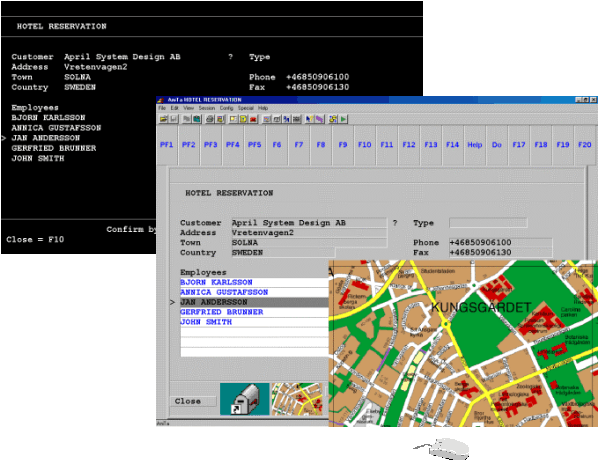
... and after
In the White Paper 'AniTa - Windows for text-based applications' there is a detailed description of AniTa and all 'her' functions and refinements. You can read it on our website: http://www.aprilsystem.com/anita_wp.asp
F95ADMIN is a graphics, Windows-based administrator's tool that will help the person in charge of the network to allocate and monitor usage of shared resources and simplifies network administration with Fusion95.
The administrator is able - from his Windows workstation - to supervise, add, remove or adjust disks and printers that are shared resources.
F95ADMIN can also be used to oversee, add and remove individuals from the list of authorized users in the Fusion95 user database. It is also possible to restrict user access to various net resources and require special passwords to gain access to specific resources.
F95ADMIN requires that Fusion95, version 4 or later, is installed.
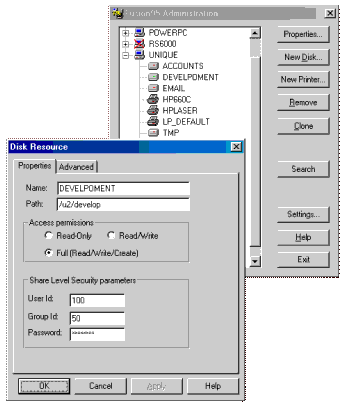
Tree structure showing servers and printers
When you start F95ADMIN or use the 'Search' icon on the button bar, all the Fusion95 nodes will be shown in the form of a tree structure. The tree can be expanded to indicate shared disks, shared printers or network users. The icons on the tree supply basic status information about the nodes etc. For example, if you look at your tree and discover a node-icon with a red lock, this indicates that you do not have administrative rights to that particular node. You can see the node and its resources, and use them, but you cannot make any changes.
If you mark a node in the tree and then select 'Properties' from the button bar, you will see information about that particular node, such as name, domain, platform and security mode (share / user / UNIX). If you wish to add a new joint / shared disk to a node, you select 'New Disk' and can specify its name, path, access permission (read / write...) and password. You should also select 'file locking', which will be activated when a file is opened on a shared disk. File locking works from both UNIX and PC.
A 'New Printer' can be added to the net in the same way.
Use the bar button 'Settings' to look at or change the configuration of F95ADMIN.
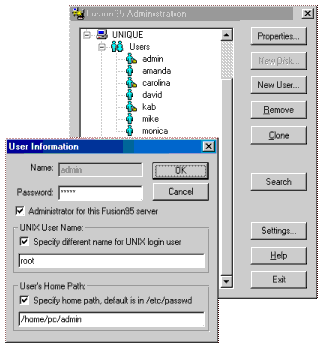
Tree structure showing user database
F95ADMIN shows all users on the Fusion95 server graphically. The server must however be configured with 'User level' security mode. The user name shown in the tree structure has two different types of icon. Ordinary users are symbolized with a 'little man'. Users with administrator rights are given the symbol 'little man with briefcase'.
When a new user is added to the net, select 'New User' on the button bar. In the dialogue box, you key in the user's name and password (the same as for PC login), type of user and - in some cases - a specific UNIX login name if the user has different names for PC and UNIX login.
![]()
Utilities, just like F95ADMIN, is an administrative tool in Fusion95 . Utilities is used and controlled via a text-based menu in UNIX. All the functions available in F95ADMIN are also available in Utilities.
Some of the useful functions available in Utilities are:
· PC-config - for configuration of Fusion95 users and shared resources.
· TCP/IP/NetBIOS - shows status information at communications protocol level.
· Fusion95 State - can start and stop Fusion95 and show which modules are active.
· License codes - maintains the Fusion95 license database.
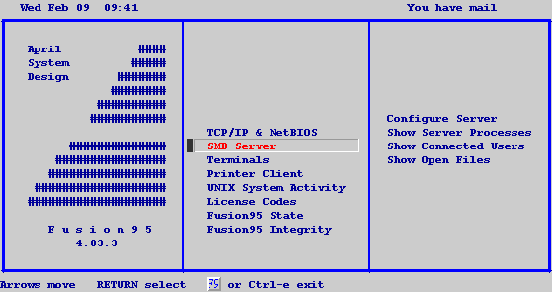
Start the utility menu with the command: /usr/fusion95/fusion95
A computer network comprises of a highly dynamic and richly variegated environment where it is difficult to keep track of all its constituent parts. The Fusion95 file and print servers therefore contain a special function - 'Triggers'. This is an advanced technical feature which gives UNIX applications the possibility of discovering, filtering and controlling server activity when a user tries to access disks and files.
This function gives the administrator the chance to specify which actions are to be carried out if a certain event occurs. Different responses - trigger commands - can be specified for each particular event.
An example of an 'event' could be 'each time a user
opens a special file'. The response - i.e. the trigger command - could be that
the server shall then 'log' that the user has opened the file. A routine
control, simply. The server could also send a malfunction message, such as
'Access denied', if the user tries to alter anything in the specified file
without having the necessary access rights.
![]()
Fusion95 can be installed from April System Design's website. If you have Fusion95 on a CD you can either install from your UNIX machine or from your Windows PC. Before you start, make certain that TCP/IP and Telnet are installed and working .
If you are installing from a CD in UNIX , you must have access rights to the root directory. There, you can now create a directory for your CD and mount the disk. You then change the directory to Fusion95 on your CD-ROM. Run the command ./install and specify the correct UNIX platform. The Fusion95 software will now be installed onto your UNIX machine.
Fusion95 installation script is the final step of the installation. At this stage you will be required to enter the network node name for your Fusion95 machine, as well as the resident workgroup / domain for this Fusion95 server. You should now enter the license code. If you do not have a license, you nevertheless can use Fusion95 for a 30-day evaluation period. The system is finally copied to /usr/fusion95 and you can start Fusion95 immediately - if you wish.
Documentation and assistance in the form of technical instructions are available in the manual 'Fusion95'. This contains a list of all the Fusion95 functions as well as detailed instructions.
In addition, there are 'Help' buttons available when running certain parts of the program, for example when you use F95ADMIN.
Information about versions and any new features for Fusion95 can be found on April's website. If you have any questions or problems, you can contact us via e-mail, fax or telephone.
| AIX. Includes IBM, Bull & Motorola |
| Generic, Intel-based, SystemV Release 4. Includes SCO UnixWare 2 & 7, SUN Solaris, DG/UX & ICL. |
| SCO UNIX (Open Server 5 and 3.2.4) |
| Compaq / Digital UNIX for Alpha |
| SUN SPARC Solaris |
| HP9000, HP-UX |
| Linux for Intel-based systems. Includes RedHat, SuSE, Caldera, Mandrake etc |
| Compaq / Tandem Himalaya NonStop Server |
See ftp.asp for an updated list of available platforms.
April concentrates upon the development of global software solutions for networking.
April's background - since the company was formed1989 - is the design of advanced utilities and tools, based on market standards, that simplify communication and dialog between different technical platforms. Such products are, for example, Fusion95 which connects PC networks with UNIX and AniTa that offers Windows design to text-based applications.
April's focus is on advanced networking products for LAN and WAN including Internet. One example is DynaPass - a secure access system based on networking and telephony.
April has development, production and sales in Stockholm, Sweden, and in Irvine, California. April has a worldwide customers-base and reseller network. April has a staff of twenty, most of who are communications specialists.
Fusion95 and AniTa are now spread to hundreds of thousands of users in more than 60 countries.
An earlier version of Fusion95 took part in a test of 'UNIX for PC' which was undertaken by the technical magazine 'Nätverk och kommunikation'. The test results showed Fusion to be the most flexible program and to have the greatest capacity.
In the American TV program series 'Technology Today', Brian Javeline, Executive Vice President of ACT, says the following about AniTa: "Utilizing April terminal emulation software, ACT was able to convert hundreds of programs in two business days thus reducing cost. ACT was also able to provide our newest customers - as well as existing clients - with a user-friendly graphical environment that is much cheaper than those that are available on the marketplace today." The TV-program will be broadcast during the spring of 2000.
April's customers and resellers in Sweden include Volvo, Ericsson, EDS, Åhlens, IBM, Enator, OKQ8 and WM-data. Some of our resellers and customers outside Sweden are Nortel Networks, Abacus Systems, ACT and Compaq in USA, AID Computer in France, APT in Holland, CMS in England, Weber Informatik in Switzerland, S.I.G. in Uruguay and NETLAN in Brazil.
 |
| |||
| © Copyright 2001 | Developed by April System Design | webmaster@april.se |