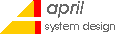
What's New In AniTa 5
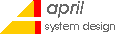
New features in version 5
Button panels
Panels Can now be configured to a given size. Are now visible even in non-Maximized mode.
Scripts
- AniTa includes a new VBA compatible industri standard script engine.
HotScreens
- This new feature makes it possible to control predefined sets of buttons and actions depending on the screen information. You can add mouse support on a way that was not possible before. Certain screen data can trigger buttons, actions and DDE transfer. Hotscreen functionality and "How to .. " guide is available in the AniTa Programmer' s Reference.
Configurable mouse support
- The mouse can be configured to any macro. Left, Middle and Right, single and double click is supported. New mouse macros like %wordunderpointer% and %smartchar% will send the word or a character from the word the mouse is over.
GDI printer support with configurable attributes like colors, scalable fonts and margins and paper orientation.
- GDI printer drivers can be used as terminal printers. This makes it possible to use any Windows printer driver as the destination for printer data sent from the host. Allows configuration of paper orientation, font, color and margins.
And much more like ...
- Screendump in colors
- Keyboard mapping wizard
-
Start program from host using association
- Customizable
installation
- Optimized line drawing. Up to 100% faster
linedrawing on slow machines.
- Now possible to completely disable the
possibility to initialize a disconnect sequense from the user on the PC.
This is important in some applications where the user must log out before
disconnecting.
- Change "any" AniTa parameter at runtime from the host
using the %setting% macro.
- Now supports 2-43 lines.
- New
macros to execute a program, optionally wait for it to complete and optionally
return the completion code to host.
- macros can now be used on the
command line to auto-select different settings files for each user. Example:
anita.exe %pluser% will start anita with bjorn.wcf as the settings file if the
currently logged on user name is bjorn.
- User can now select settings
from a list when starting AniTa, and when starting a new session. Every
settings file now contains a description. This is displayed when the user
selects settings.
- Hosts using ISO8859.x character sets that does not
match the Microsoft Windows character set can now be mapped. AniTa is
shipped with tables for ISO8859-2 (Central European).
- Support for BSD
RLOGIN protocol over TCP/IP.
- ..... . . .
| Back to April's Home Page | Webmaster: keith@april.se |