


![]()
 |
 |
 |
|
|
|
|
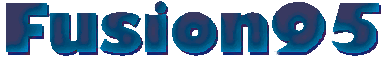
Overview
Introduction_______________________________________________________
This document describes how to use
Passthrough Authentication in Fusion95. This feature can be used on all
platforms.
This document should be used in addition
to the Fusion95 and F95Admin user's Guides; it explains how to use Passthrough
Authentication to verify user credentials (user/password) with a Domain
Controller.
Passthrough Authentication is a mechanism used by a Common
Internet File System (CIFS) server to validate user credentials (user/password)
with a Domain Controller and thus grant the user access to a resource on the
server, following a successful validation of the user credentials by the Domain
Controller
Requirements______________________________________________________
The following requirements must be met in order to use
Passthrough Authentication in Fusion95.
Installation
After a
new installation you can find information about the new
passthrough_server keyword in the pcserve.ini
in the /usr/fusion95/cfg directory. If you have
performed an upgrade, you can find the information in the inifile.txt
file in the same
directory..
Activate Passthrough
Authentication____________________________________
If Fusion95 is running, then stop it . Run:
/usr/fusion95/f95stop
Add a passthrough_server=
To start Fusion95,
run:
/usr/fusion95/f95start
Passthrough Server
Specification_______________________________________
The Passthrough Server Specification should name the
Domain Controller you wish to use for validation of user credentials
(user/password).
Passthrough Server and Unix
machine on the same broadcast network
Typically you
would specify: DomainName\ServerName. The ServerName must be specified as a
Network Node Name.
Example:
passthrough_server=DOMAIN2\SERVER7
PassthroughServer and Unix machine on different broadcast
networks
If Fusion95 and the Domain Controller reside on
different broadcast networks then you must specify: \ServerName. The
ServerName can be specified as either a Network Node Name or as an ip-address in
dot notation (a.b.c.d). If you specified a Network Node Name, then the name must
be able to be resolved by an entry in the /etc/hosts file, or by a Domain Name
Server (DNS).
Examples:
passthrough_server=\RSERVER
passthrough_server=\101.102.103.104
Redundancy
More than one server can be specified to allow for redundancy.
Separate the entries with a semicolon.
Example:
passthrough_server=DOMAIN2\SRVR2;DOMAIN2\SRVR4
Fusion95 Passthrough Authentication Features
This chapter describes some of the Fusion95 features
available only when Passthrough Authentication is activated.
Default
User_______________________________________________________
You activate the Default User feature by adding a user
named "__DEFAULT__" (two underscores before and after DEFAULT) into the Fusion95
database. As result a user that does not exist in the Fusion95 database will
adopt the properties you specified for the Default User. Thereafter, the normal
Passthrough Authentication procedure will take place, of course using the
original user name.
By using the Default User feature you do not need to
add all users in the Windows network into the Fusion95 user database. You only
need to add those users that you wish to assign special properities, for example
users you want to assign the Fusion server administrative rights.
To
deactive the Default User feature, you simply remove the "__DEFAULT__" name from
the Fusion95 database.
For information on how to add a user into, or
remove a user from the Fusion95 database, refer to the Fusion95 User's Guide.
You will probably want to limit the capabilities of the Default User.
For example not map to the root unix user.
There is no need to reboot
the server to activate or deactive this feature, you just add or remove the
"__DEFAULT__" name.
The authentication with the passthrough server is performed
using the origiinal user name. This feature is only available with User Level
Security (not with Unix Level Security).
![]()
 |
| |||
| © Copyright 2001 | Developed by April System Design | webmaster@april.se |