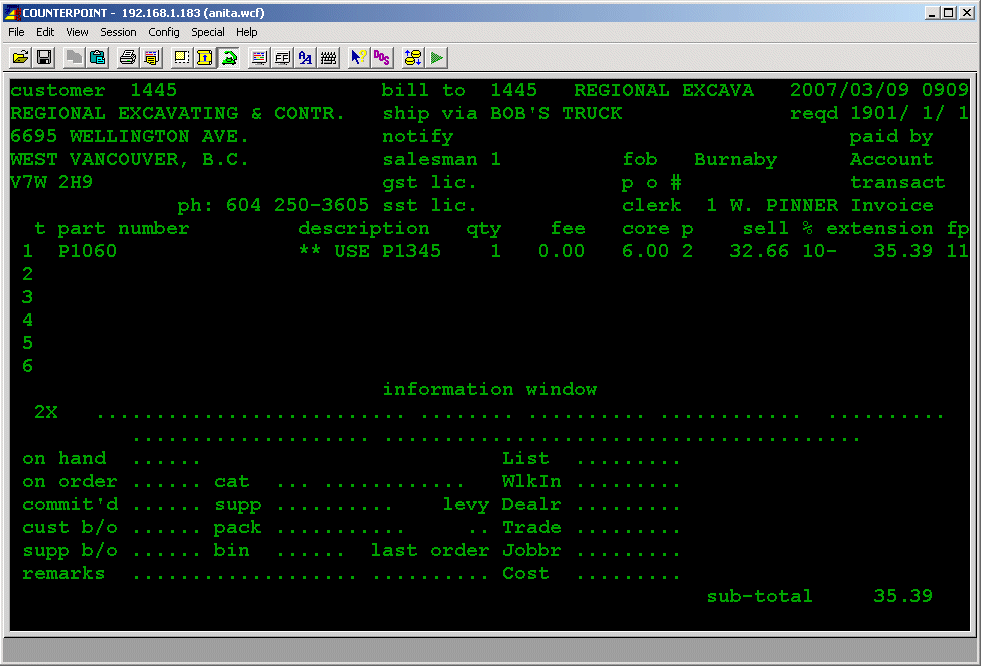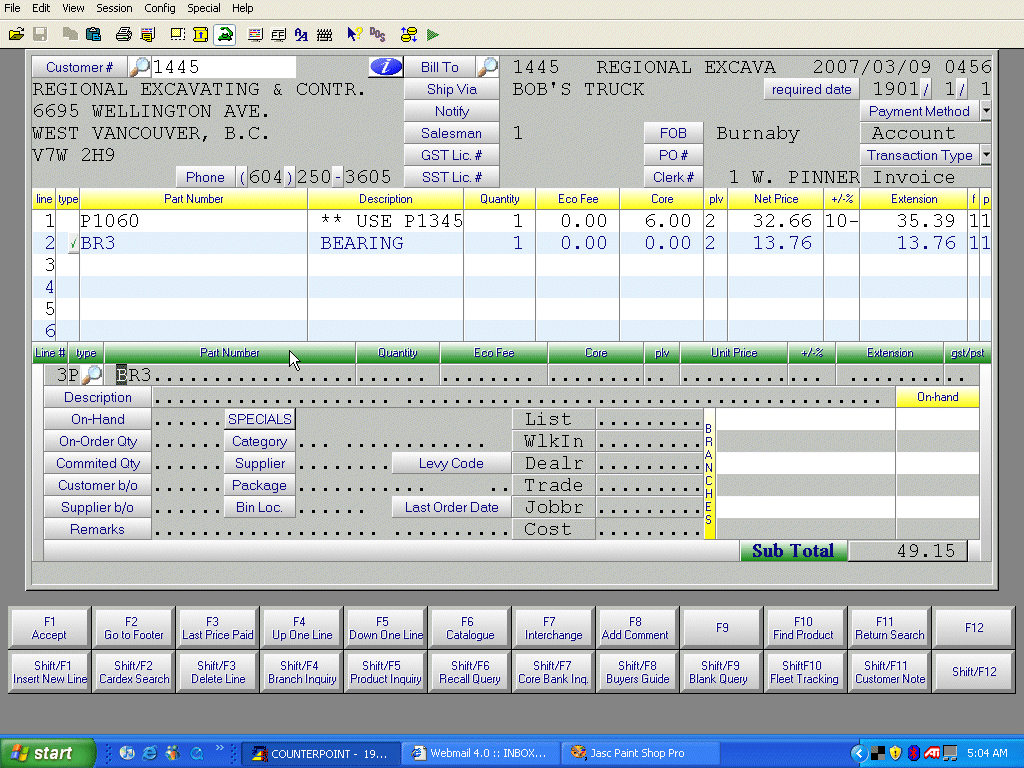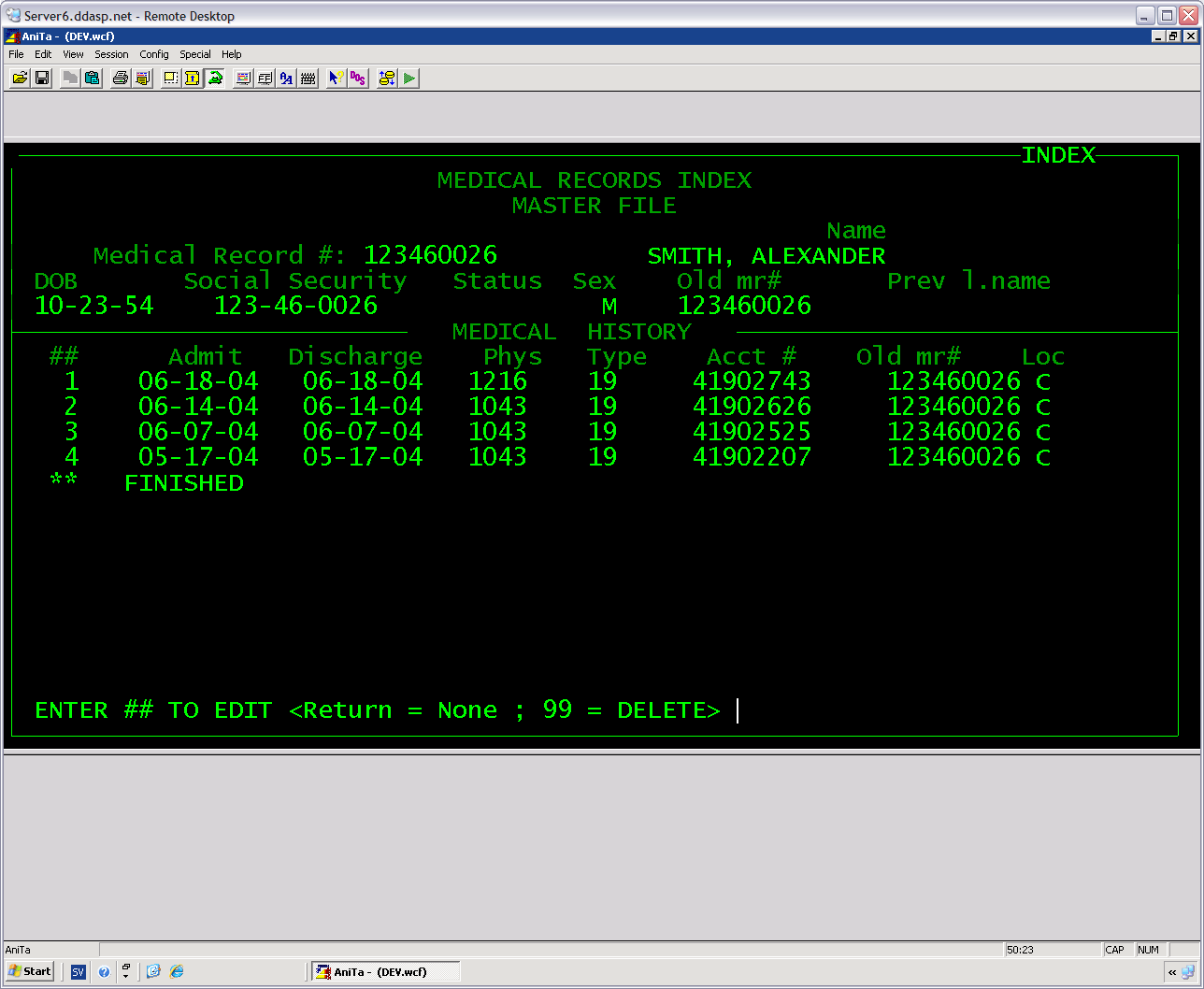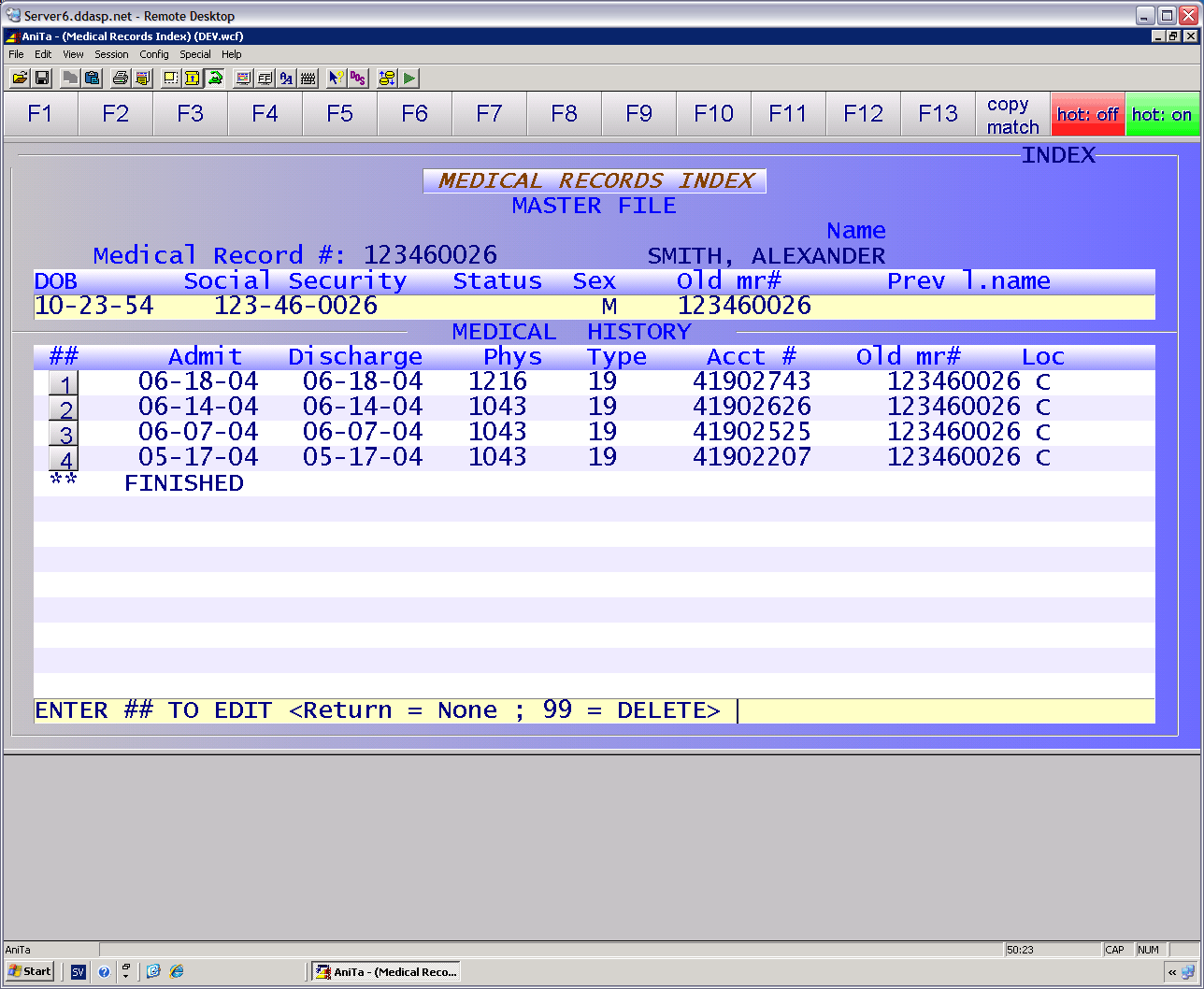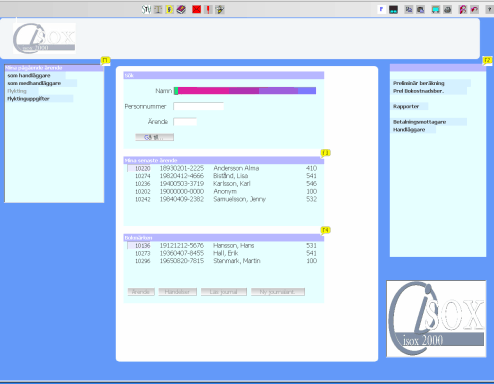AniTa - Before and After
|
This page contains sample screen snapshots from various AniTa user's. Each screen is shown the way it looked before AniTa screen enhancements, and after. Click on the image to get a full view. If you want to share some screen enhancements that can be of interest for other users, please contact us. |
From AMS Comp .
Contact info:
AniTa features like tooltips, gradient fills in field background, striped fills in field background, proportional font in fields, hotspot buttons and dynamic hotspots for various functions.
From Mardon Healthcare
Contact info: Don McKeny at (800) 877-9257 or
Cell at (602) 820-7063
Below. All 156 menus are now using AniTa "hotscreen" teqnique to display
mouse-enabled buttons instead of traditional text. Keyboard can
still be used exactly as before. Background is gradient
wallpaper. All buttons have tooltips.
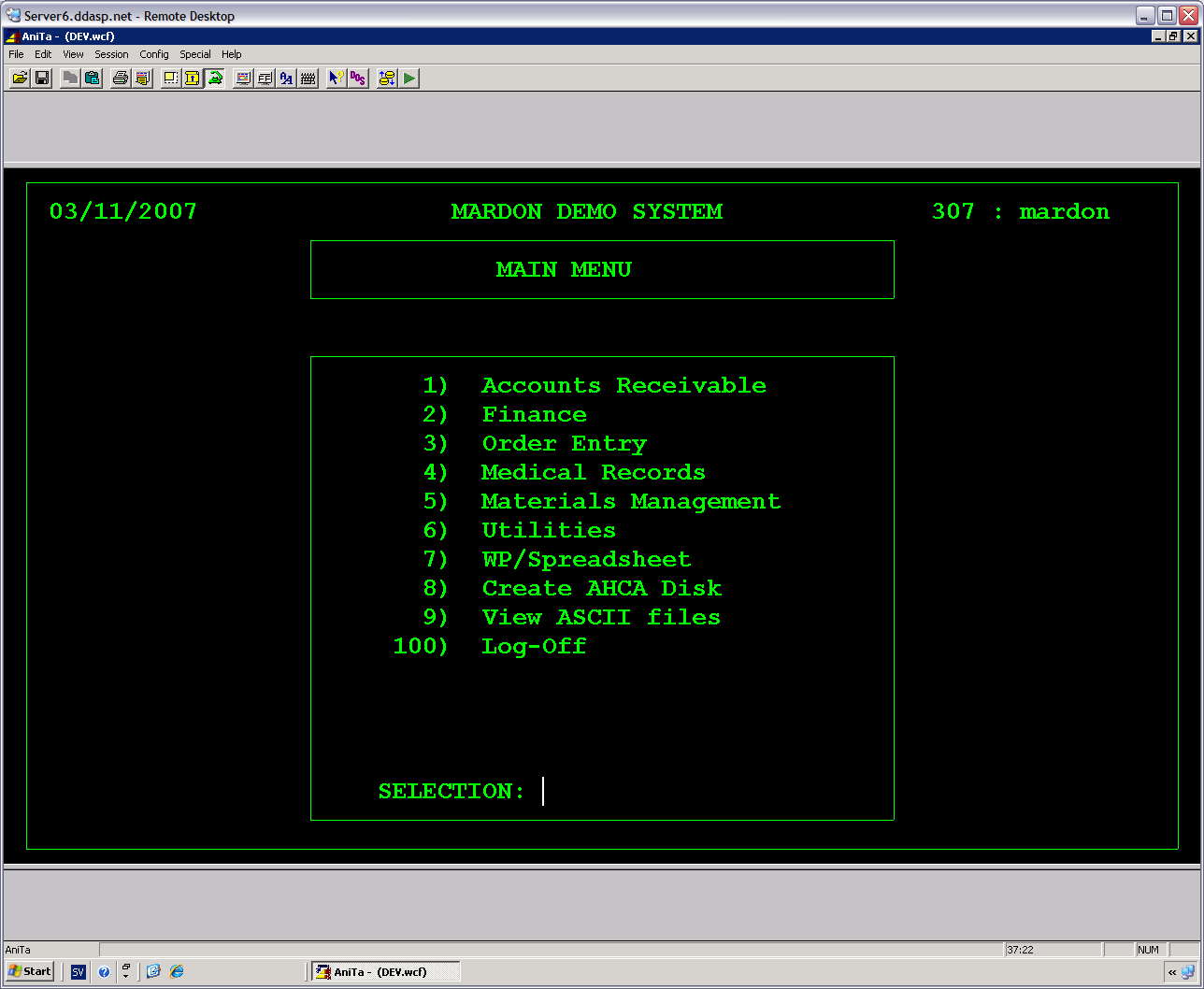
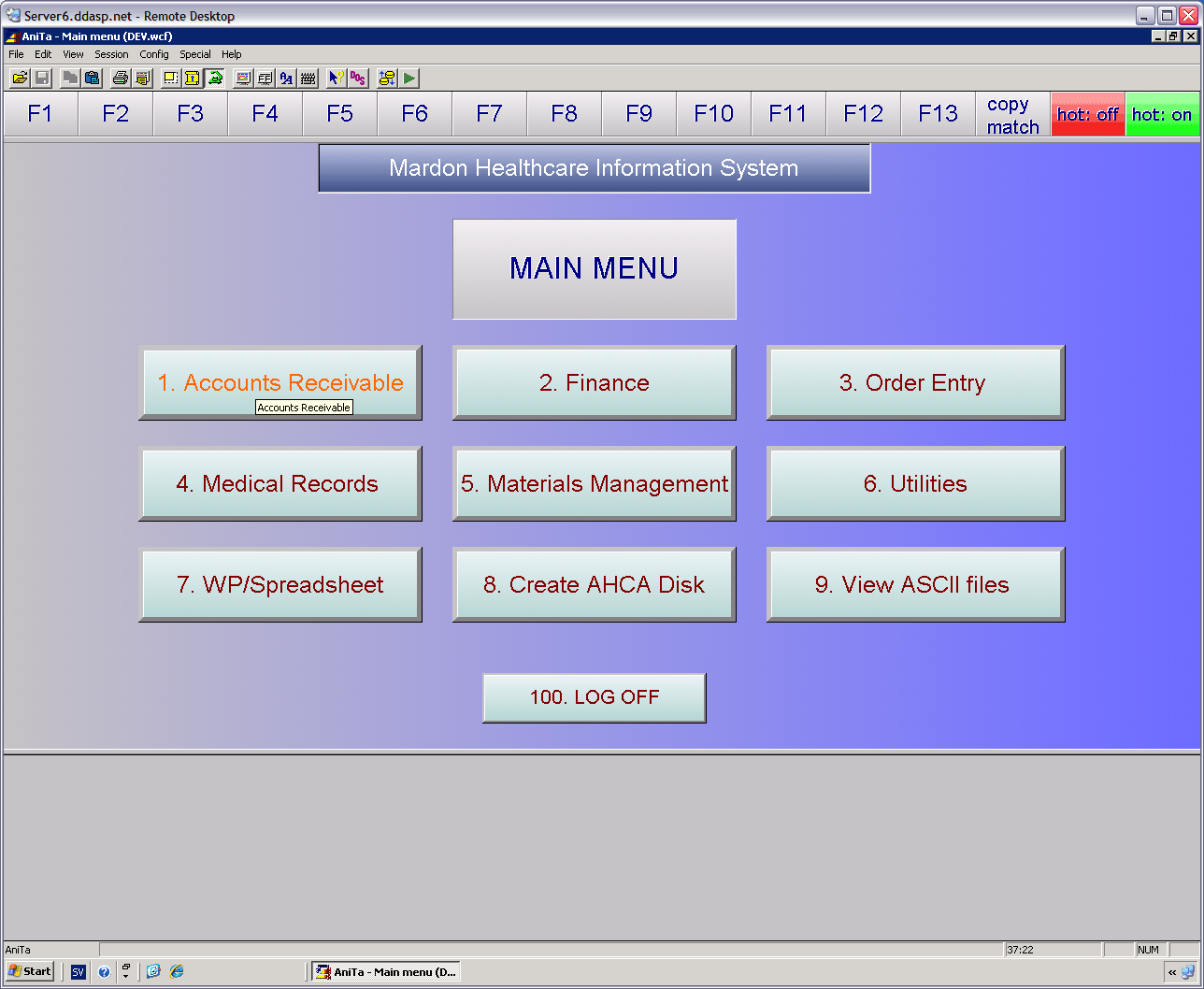
Below. Example of one
of the Medical Records screens enhanced by hotscreens. Here, the
enhancement effects applied are 3-D Box attributes. Line selection
buttons are created dynaimically using the "Dynamic Hotspot" mechanism.
From Nectar Systems
Contact info: Calle Roxhage at +46 451 89300
Below. The screens are created directly from the Nectar development tool
"Nectar" by sending color control codes and Hotspot creation control
codes. No automatic hotscreens are used on the client side. The
"before" screen shows the colorful intermediate step as the screen
would look before the AniTa 3D-Box attributes are applied.
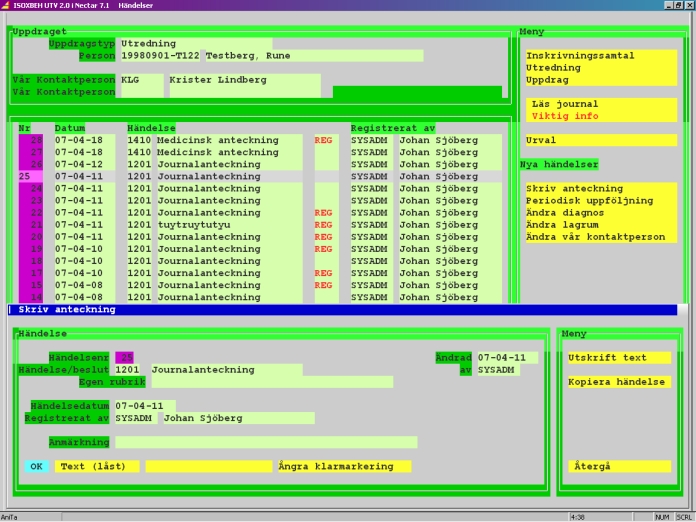
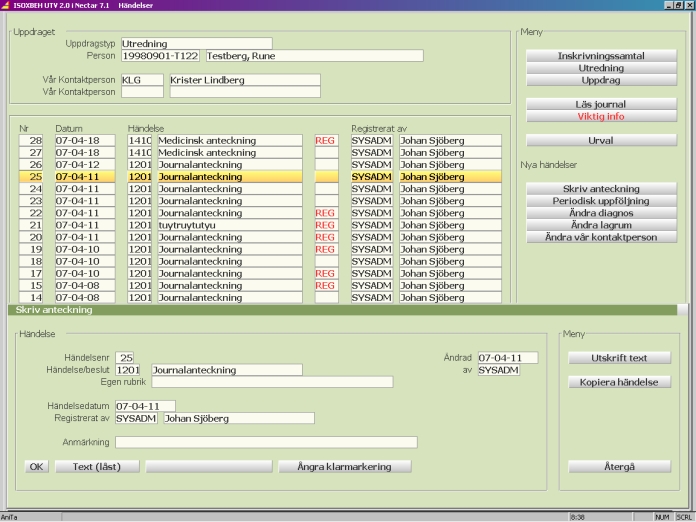
Click here to see more screen shots ...